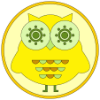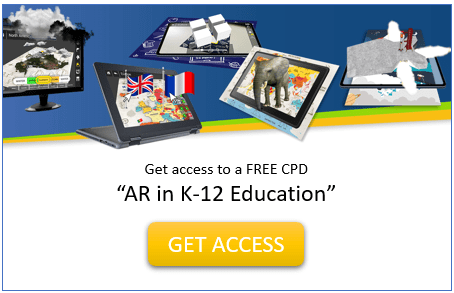You can listen to CleverBooks EdTech podcasts on Castbox
Looking for public opinion on emerging technologies in education? Follow our BLOG .
Looking for useful videos about technology in education? Visit our Youtube channel.
In this Podcast:
Iqbal Siddiqui is a seasoned professional with over 46 years’ experience in various fields. He started my career in 1971 as an officer in the Indian Army and was fortunate to serve for 15 years in the elite Parachute Commandos and the Parachute Regiment. Those 15 years define him as a person and as a professional as it was during that time that he explored the farthest limits of my physical, mental and emotional frontiers and learnt to function effectively at those frontiers. It was also during that time that he had the unique opportunity of serving as an ADC to the President of India, graduating from the prestigious Defence Services Staff College in Wellington, topping the Advance Workstudy (Industrial Engineering/Productivity Management) course and holding various leadership, staff and instructional appointments.
In 1995, Iqbal moved to Dubai where he organized international exhibitions and conferences for the first 12 years. Those years taught him international marketing, public relations, media management and working with partners. His first exhibition and conference was Rehab – an exhibition and conference on rehabilitation of the disabled.
In 2008, in partnership with Brar, he started Designmate FZC in Dubai to promote e-learning in the schools of the Middle East.
This podcast is focused on the side of technology offer. There are a lot of solutions that are proposed to schools. Teachers may get lost with the choice. Today we can listen to the point of view of a technology supplier and see how he perceives the world of education. Interesting to discover the countries who accept technology of innovation in the first place. Is the language of the solution that causes a problem? Or there is something else? What do YOU think?
Useful Links:
- Eureka
- Hololens
- Mixed Reality 1 and Mixed Reality 2
Eureka has provided a demo link for Windows machines.
Please follow the following steps to run Eureka :
1) Unzip ” Eureka.in_UniversalMonoDemo.zip ” file
2) Copy and paste “Eureka.in” folder in any local drive where you have 6 GB free space.
3) Open Eureka.in Folder.
4) Run “Launch_Eureka.exe” file