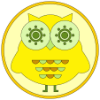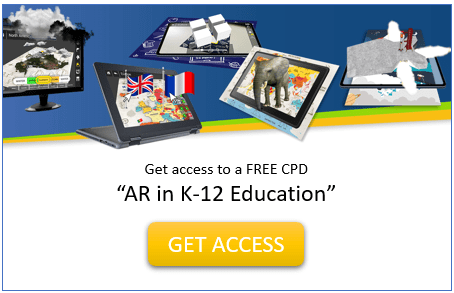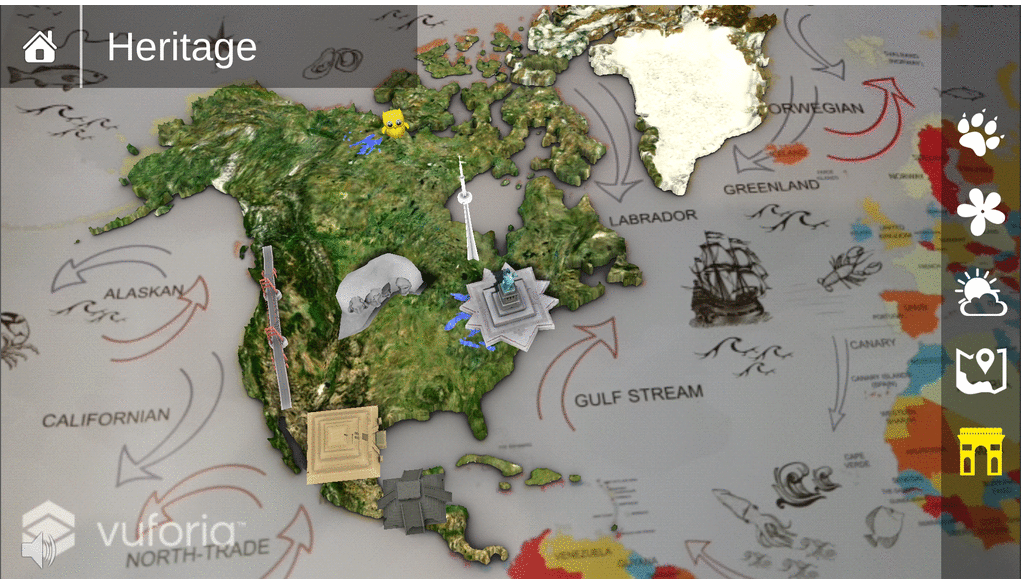
First of all you need to understand why using Augmented Reality? Here are some tips:
- Enhances the learning experience through seeing, hearing and doing
- Sustains student’s motivation to learn and increased class participation thought fun, discovery and engaging interaction with the material
- Makes the abstract real with the ability to teach and do experiments that otherwise would not be possible
- Minimizes the teacher-student gap through easy onboarding and interaction
- Cost-effective way to bring technology to the classroom
- Helps students develop necessary skills required from the 21st-century workforce.
Here are 3 easy steps on how to start with Augmented Reality for your teaching today.
STEP 1
You need to learn as much as possible about emerging technologies. This will help you get get a general understanding of the industry of education technologies and which ones are applicable to different K-12 subjects. There are different ways to do this. One of them if to join a free course that will give you this overview and provide more in-depth understanding of Augmented Reality to start with. You can get in touch with educational enthusiasts who are your peers. Some of they have already implemented Augmented Reality in their K-12 program and can share the insights.
STEP 2
Decide what is right for your kids: to create or to consume Augmented Reality content. Some of the examples of consuming pre-designed Augmented Reality content can be found here. Below are some tools for creation.
We would advise to start with a pre-designed content if you are a newbie to education technology like Augmented Reality. It will give you the taste of it and you will see that it is as easy to use, as you use a mobile app.
- Augment (Androidand iOS) with packages suitable for educational purposes in schools and universities. The platform provides options to create 3D models, as well as multiple other useful features.
- ZVR, a powerful tool by Zspace that comes with an extensive toolkit to create educational materials. Students equipped with special glasses could interact with AR objects, while there may also be used by engineers and designers.
- Daqri Studio, the application to make AR projects and experiences, with examples of education apps like Anatomy 4D, Elements 4D.
- Blippar(Android/ iOS) an AR creation tool already used for many educational projects and partnered with different media outlets. It visualizes topics and objects from print material turning it into 3D interactive models.
- Aurasmaand Layar, two powerful and popular tools to create AR content designed by Layar Creator. Both of them have potential in many areas, not just education. Coming with user-friendly constructors, guides and tutorials, YouTube videos, audio tracks, images, https links, 3D models etc.
- Octagon Studio Asemblr, web-based AR content creation tool
STEP 3
Check out possible use of Augmented Reality in the classroom based on other teachers’ experiences.
Teacher’s guide from CleverBooks provides comprehensive tips on creating great lessons with Augmented Reality products from CleverBooks. Videos, pictures and ideas from teachers around the world who already successfully use CleverBooks products in their day-to-day activities. It is free and it is designed to help you.